
The Ultimate Application to
Elevate Your Live StreamingDownload Obscene StudioObscene Studio combines real-time video production, a robust 3D world constructor, and dynamic branding tools to help content creators and streamers develop immersive, interactive scenes that captivate and engage their audiences.
What is Obscene Studio?
Obscene Studio is the ultimate tool for transforming your live streams into dynamic, interactive experiences. Seamlessly integrating with OBS Studio, it offers a suite of features that elevate your broadcasts to new heights.
With Obscene Studio, you can add dynamic branding, interactive overlays, and immersive 3D worlds, all enhanced by AI-driven video effects. Take full control of your stream's visual elements using MIDI controllers and gamepads, designing and managing scenes that captivate your audience in real-time.
Explore the potential of Obscene Studio through the screenshots and videos below. From simple branding enhancements to complete 3D transformations, this versatile application adapts to all your streaming needs!


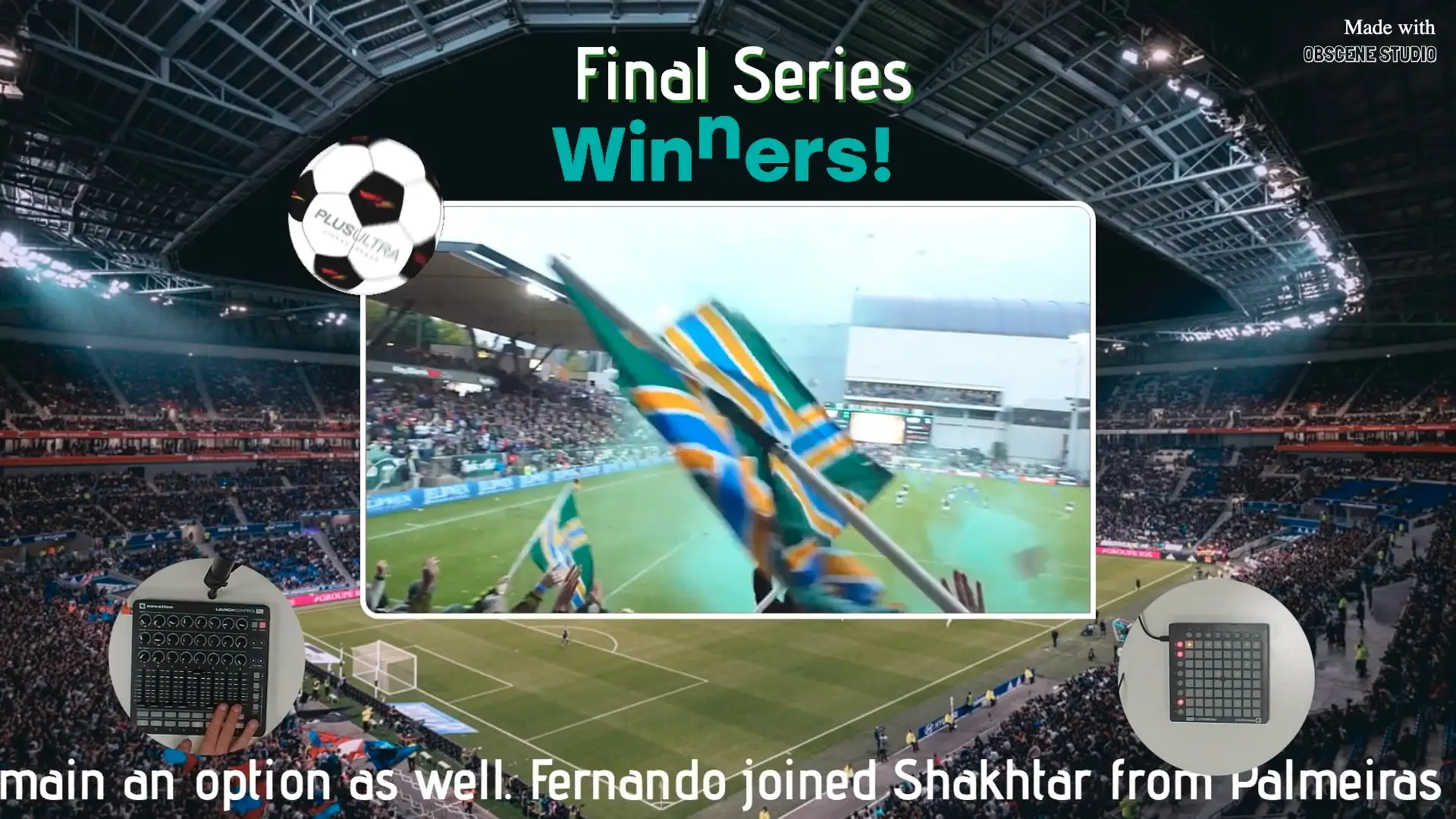
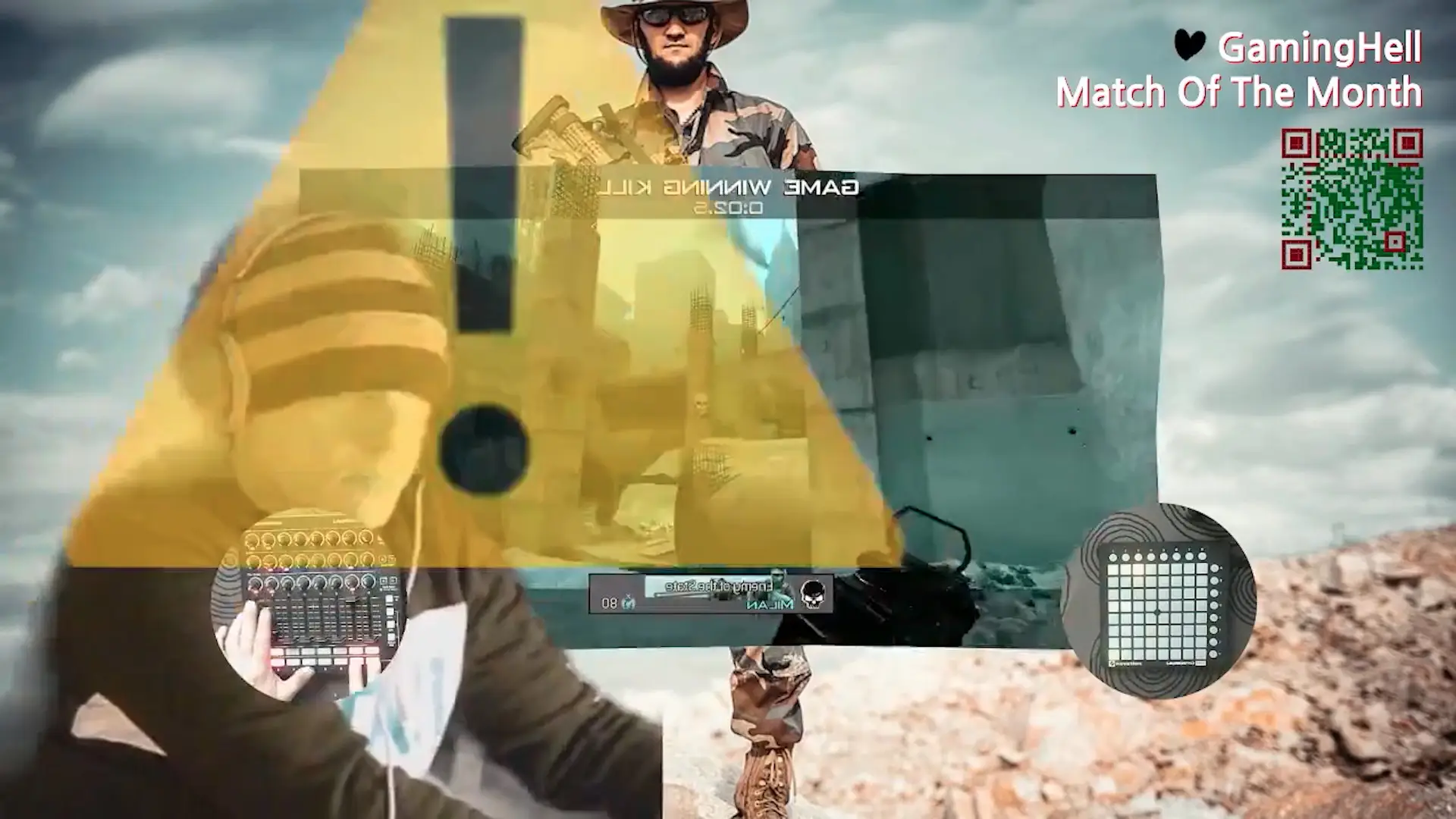
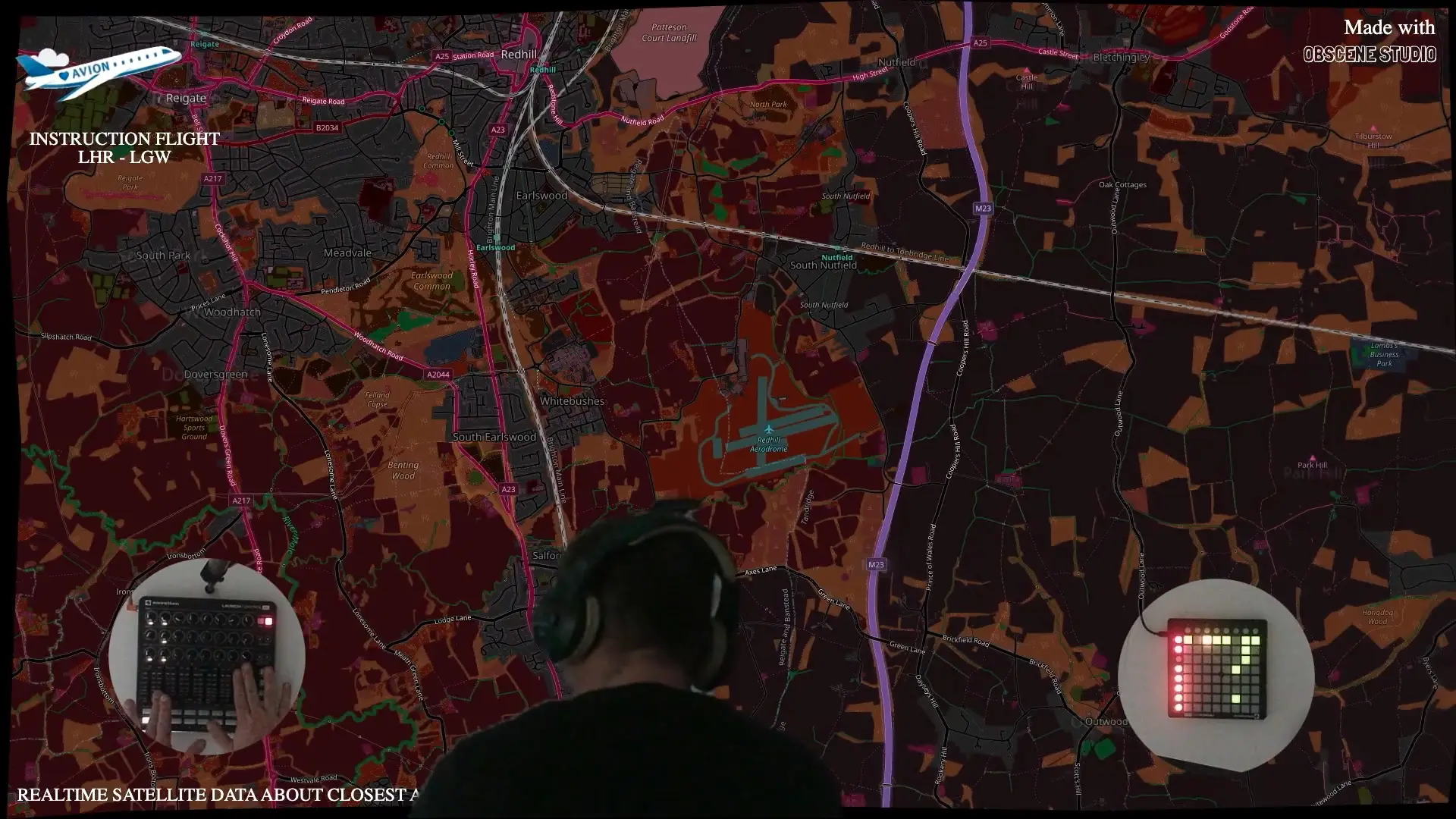

Get Started!
Integrating Obscene Studio into your current OBS setup is easy and won’t disrupt your existing configuration. No need to alter your settings or replace any software. Just configure Obscene Studio as an OBS overlay, and you’re all set!
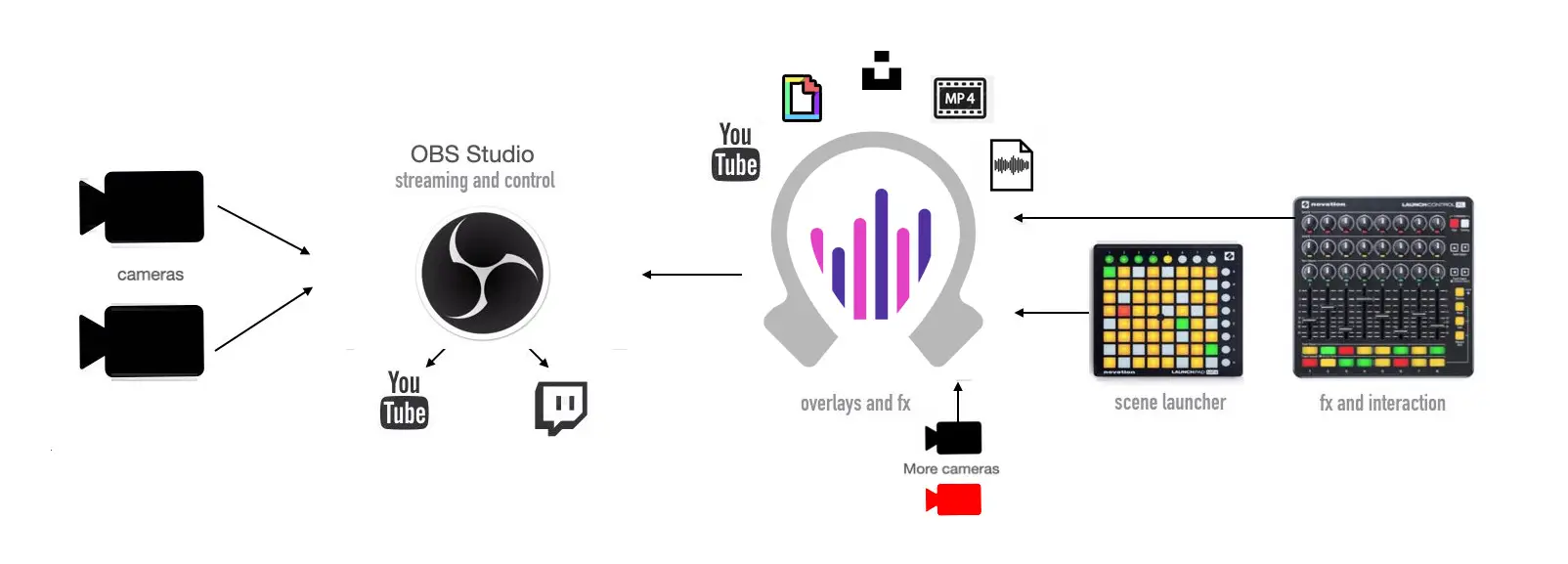
Create
Obscene Studio features an intuitive visual designer for creating interactive overlays effortlessly. Additionally, you can download template storyboards and resources from the community-driven Obscene Market, and share your own creations for others to use.
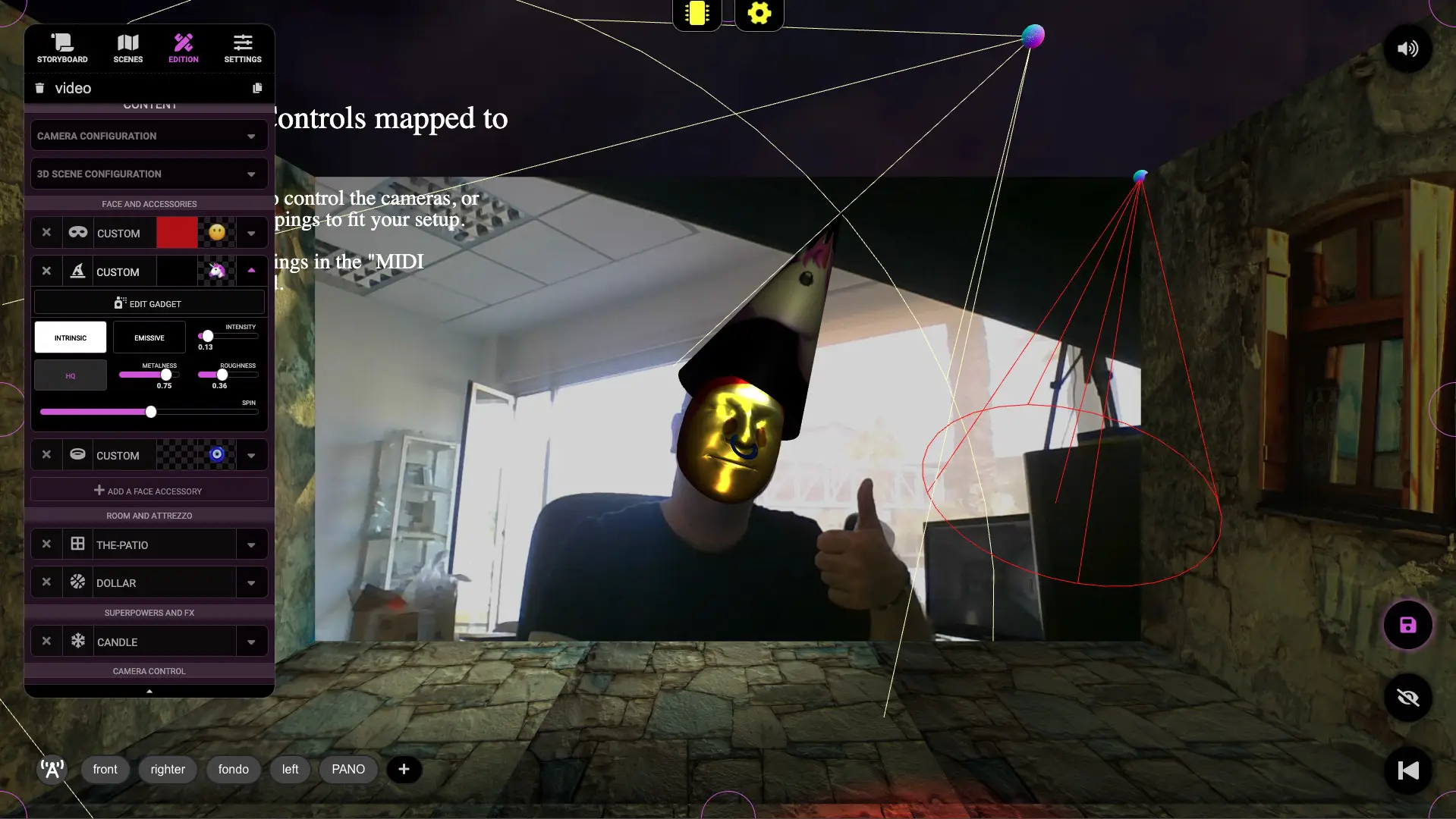
- engage your audience
Designed for Streamers and Content Creators
Obscene Studio offers a suite of features specifically designed for live streamers and content creators. Enhance your work by creating in real time, allowing you to engage your audience more effectively and dynamically than traditional post-production methods.
- visual content creation
Create Animated Scenes and Overlays
The Visual Scene Designer allows you to bring your ideas to life in both 2D and 3D. Easily create stunning animated overlays and immersive 3D scenes to enhance your storytelling, giving your live stream a polished, professional look.
- digital collage
Remix media from different sources
Provide context to your live-stream choosing from millions of high-quality images and animated resources from UnsplashTM or GIPHYTM, as well as YouTubeTM videos that you can play in full or cherry-pick time intervals
Alternatively, you can import and use your own HD Videos, Audio, Images, Textures and 3D Objects.
- Community resources
Download new Templates and assets
Access ready-to-use storyboards, templates, and other assets from the Obscene Studio Market. Share your own creations and contribute to the community, helping other streamers enhance their channels.
Stream
It's showtime! Load your storyboard into the Obscene Studio Player, and it will be displayed in OBS Studio right away. Use MIDI controllers, joysticks, gamepads, or on-screen controls to manage effects, trigger automations, fine-tune audio and video, and execute animated scene transitions.
- realtime production
Trigger Scenes and effects via MIDI
With Obscene Studio, you're not restricted to proprietary hardware. Use your standard MIDI gear to take full control of your live-stream in real-time: Trigger scenes using your Launchpad, and tweak audio and video volumes, speed, colors, and effects with faders and knobs in other controllers.
The combination of parameters that you can modify is almost limitless!

- another dimension
Immersive 3D Streaming
Transform your live streams with Obscene Studio’s comprehensive 3D capabilities, powered by the nVidia PhysX engine, just like many AAA games.
Design or download immersive 3D virtual rooms and expansive open worlds, and stream directly from within these dynamic environments.
Obscene Studio offers powerful tools for customizing every aspect of your environment. Use the virtual room designer to choose walls, floors, and ceilings with high-quality textures from Unsplash, or upload your own.
Explore the open world designer to create detailed terrains, landscapes, and more. Import professional 3D models in GLB format from Blender, adjust their positions and sizes, animate multiple cameras, and navigate your world like a first-person shooter, providing a truly interactive experience.
All channel names used in the screenshot are ficticious. Demos use the following GIPHY Stickers and Unsplash Images that require attribution:
Plus Ultra Soccer Sticker by Plus Ultra Líneas Aéreas - Fried Egg Breakfast Sticker by furrylittlepeach - Laugh Laughing Sticker by vienna pitts - Trip Tripping Sticker by Santiagoz96 - Travel Scar Sticker by RBC - Broadcast Griffithuni Sticker by Griffith Sport - Winning First Place Sticker by Union Southampton Dance - Riffle man Image, Copyright Maxim Potkim (unsplash.com) - Groupama Stadium Image, Copyright Thomas Serer (unsplash.com) - Map Imagery (C) OpenStreetMap contributors.
Download Obscene StudioAll YouTube Videos and Shorts diplayed in the promo video are licensed under Creative Commons, and attribution of such videos, together with Giphy Stickers, Unsplash images and other resources is displayed in the full videos you can watch in the market section.
- Obscene Studio © 2022-2024 Nebular Streams