Welcome to Obscene Studio!
Thank you for choosing Obscene Studio, the ultimate live streaming software that seamlessly integrates into your setup and brings a touch of magic to your live streams.
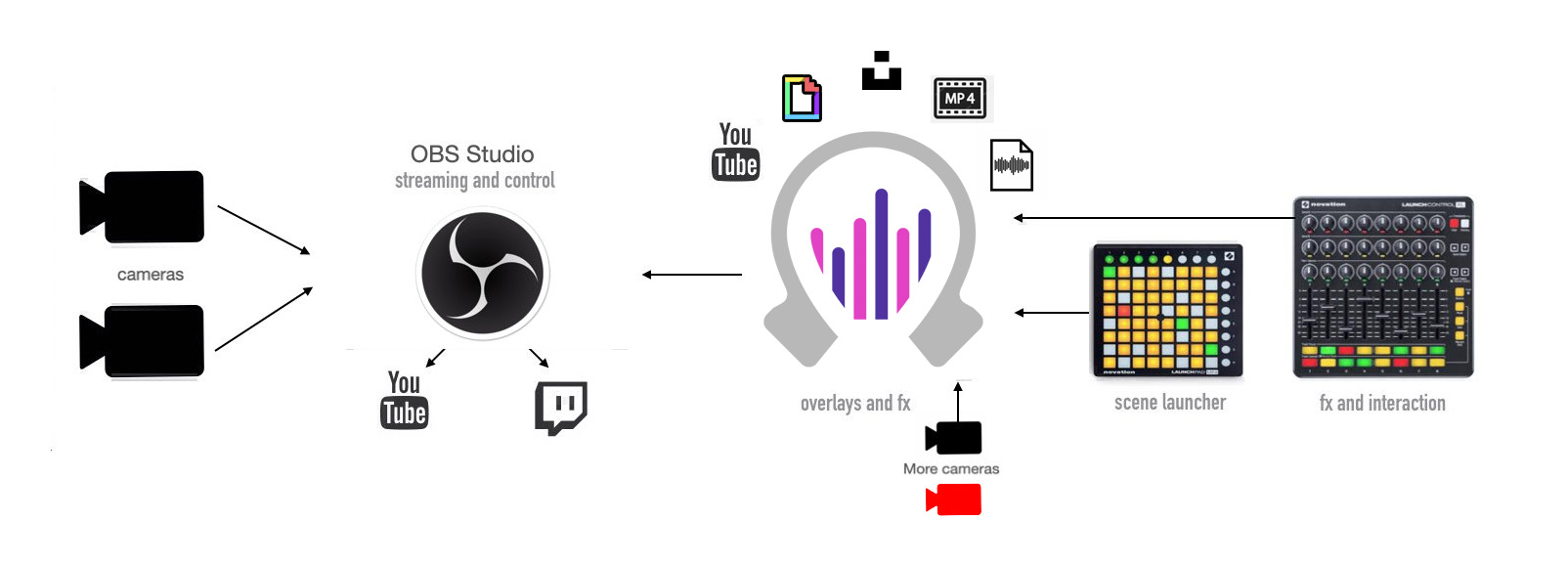 Typical Setup: Obscene Studio, OBS, several MIDI Controllers, and cameras
Typical Setup: Obscene Studio, OBS, several MIDI Controllers, and cameras
Obscene Studio blurs the lines between creation, live-streaming, and storytelling. It offers a vast array of features, including AI-enhanced cameras, video and audio tracks, integration with Giphy and Unsplash, voice synthesis, MIDI control, animated maps, and particle effects. Obscene Studio is here to Elevate Your Live Stream!
Initial Steps
Ready to dive in? Getting started is a breeze!
Download, Install and setup Obscene Studio
Check out the Connection Guide for detailed instructions on downloading and installing the application, setting up your license, and running the software for the first time.
Using Obscene Studio
Coming Soon !
Video Tutorials
Coming Soon !

