The Multi-Text Box
A Multi-Text Box or Ticker can cycle between several messages automatically, at the speed of your choice, or manually, with a mouse click or MIDI Button. You can define animations to use during the transition, and use any typeface or property of the regular Text Boxes (Clipping, shadow …)
Multi-Text Box
You can create Multi-Text boxes by pressing the button.
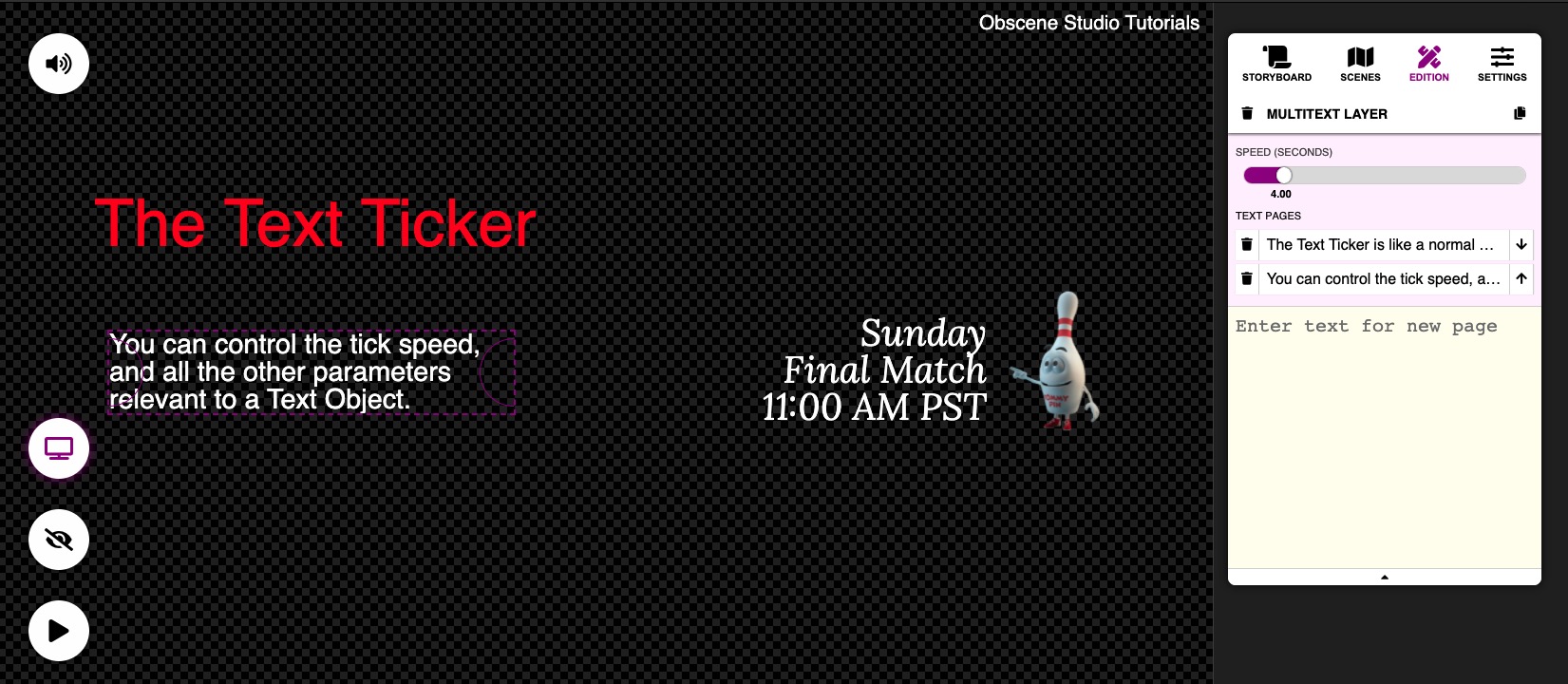
Multi-Text Properties
Multi-Text boxes have thhe rest of properties as a regular Text Box, except the Text Scripts. Multi-Text Boxes cannot be scripted.
Multi-Text Content
In the Content Subpanel of the Side Panel you can find the Timer and the List of Messages to display in the Multi-Text box.
The Multi-Text Timer
Set the Timer if you want the Multi-Text to switch the messages in a loop.
- If you don´t set a timer, this Multi-Text will be interactive, and controls to switch the Items will be displayed in the Current Scene Controls..
The List of Messages
- You can reorder or delete messages by dragging the handle.-
- You can edit a message clicking on it, or add a new message when no message is selected.
Related Links
- Previous Object: The QR Code
- Next Object: The Map
- Related Object: The Text Box
- All Objects

