Welcome to Obscene Studio !
Thank you so much for using Obscene Studio, the ultimate Live Streaming Software that you can seamlessly integrate in your rig to bring magic to your live stream with the touch of a finger.
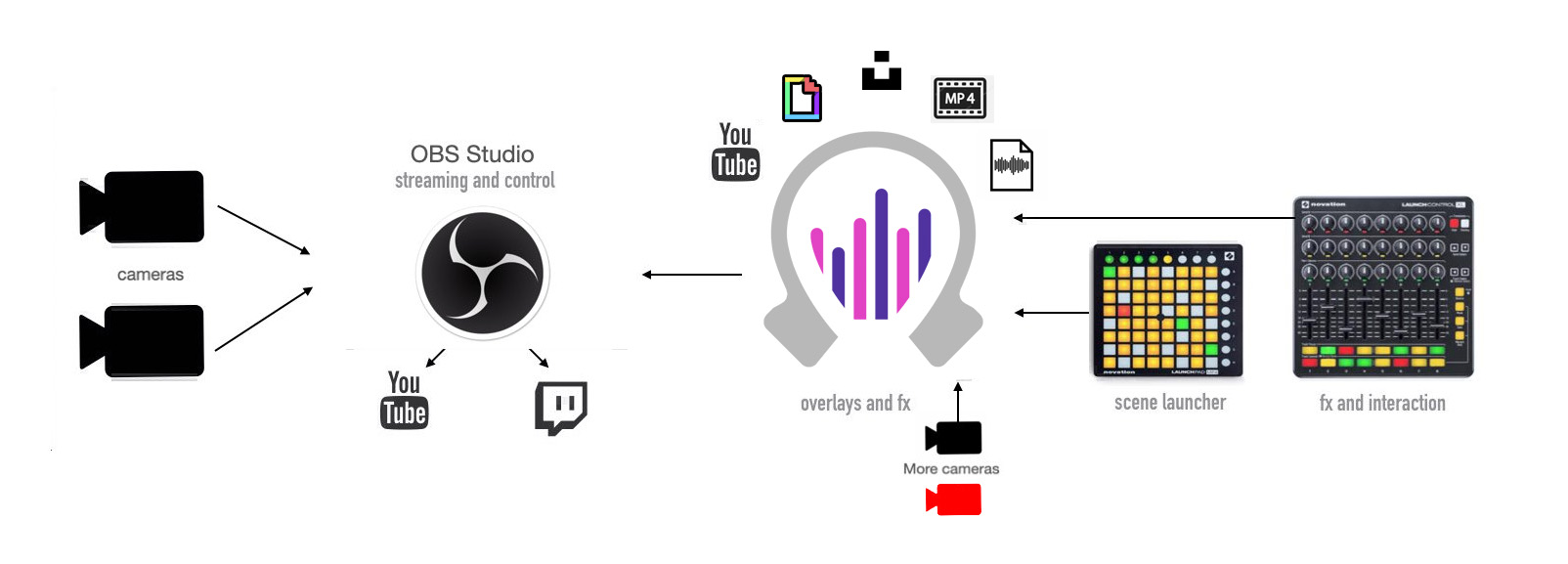 Typical Setup: Obscene Studio, OBS and several MIDI Controllers and cameras
Typical Setup: Obscene Studio, OBS and several MIDI Controllers and cameras
Obscene Studio blurs the line between creation, live-streaming, and storytelling, providing you with an endless array of tricks such as AI-enhanced cameras, video, audio tracks, integration with content providers like Giphy and Unsplash, voice synthesis, MIDI control, animated maps, and particle effects … Obscene Studio is here to Elevate Your Live Stream !
Initial Steps
Ready for the trip? It takes no time to get started !
Download And Install Obscene Studio
Check out the Getting Started Guide for assistance on how to download and install the application, setting up your license, and running the application for the first time.
Suggested setups
Check out the Suggested Setups to decide how best to integrate Obscene Studio into your current live-streaming stack.
Usage
How to connect Obscene Studio with OBS?
The guide How To Connect contains step-by-step procedures to connect Obscene Studio to OBS. It covers:
Simple Configuration, where you just run OBS and Obscene Studio in the same computer.
Networked Configuration, where you can run Obscene Studio in a separate computer in the local network, and connect to OBS.
The Guide to Setup the OBS Overlay, is a common step regardless of the chosen integration.
Using Obscene Studio
- Creating a Storyboard
- Usage Workflow
- Edit Mode
- Perform Mode
- Configuration And Tips
Video Tutorials
Obscene Studio Crash Course
Learn the basic functionality of Obscene Studio in our 4-part Crash Course, where we will design a Channel from scratch.

